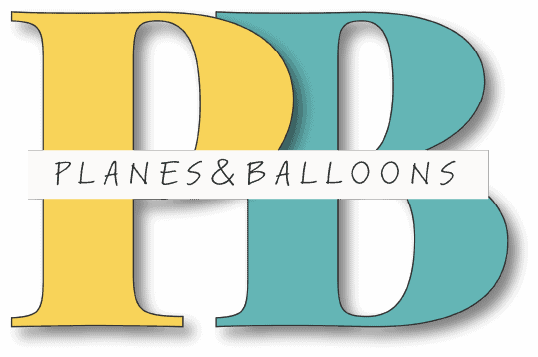All products in the Planes&Balloons store are digital, meaning nothing will be shipped to you.
We use Gumroad marketplace for all sales and downloads management.
When you finish your purchase, you will be able to download the files directly from Gumroad’s page. If the page doesn’t load after your purchase, use the link provided in the email sent to you by Gumroad.
Make sure to check your Spam folder in case you can’t see the Gumroad email!
Due to devices and technology being so vastly different from one another, we cannot provide you with technical support. You are responsible for the proper use of your devices and printers.
Note, that mobile devices such as iPhones and iPads don’t allow downloads through links. For the best experience, use a desktop or laptop computer.
Printer settings
The PDFs are password protected and are meant for printing only. Editing and altering the printables is against the copyright.
Each printer is slightly different so make sure you are familiar with your printer settings in order to print the PDF workbooks easily.
You might need to shrink the pages on some printers in case they don’t print the full page. You can do this by checking the “fit to printable area” checkbox or by changing the scale %.
ZIP files
Some products might come in a ZIP file containing several workbooks at once.
To unzip the file, simply right-click on the downloaded ZIP file and choose the “Extract All” option. This will make a new folder with all the items now available for viewing and printing.
Mobile devices don’t normally support ZIP files, so we don’t recommend them for downloading or opening the products.
For more details about purchasing through Gumroad, visit the Gumroad buying guide.