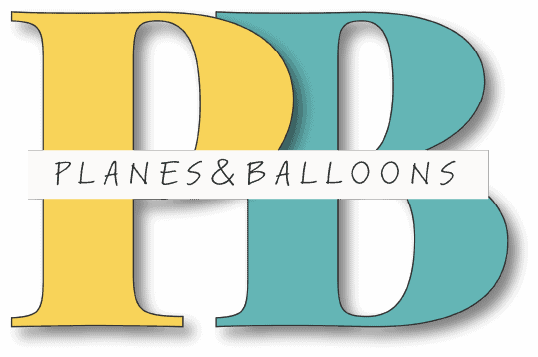How to download the free printable files
For your convenience, here is a step-by-step guide on how to download my free printable worksheets and other files.
For the best and easiest experience, please, use a desktop or laptop computer. Mobile devices may block PDF downloads.
Before you do so, however, please remember:
- My printables are for personal or classroom use only.
- You are not allowed to share the pdfs via email or cloud storage space (such as Dropbox, Google drive, etc.)
- TEACHERS, under the special circumstances we are in now, with schools being out, it’s OK to share my printables in your Google classroom
- Do not link directly to the pdfs from your website or social sharing platforms such as Facebook or Pinterest
- If you want to share my work, simply send your friends or coworkers my website link. They can visit and find what they might be interested on their own.
- Please do not re-distribute or re-sell my free printables under any circumstances.
How to download
Please note that many mobile devices block direct download. For the best experience, use a desktop computer or laptop for downloading and printing PDF files.
To download a printable file, you need to scroll down to the bottom of each post and download the file directly to your computer.
There will be no more direct view of the PDFs.
Just look for the green banner that says “Get your PDF below”. The link is right underneath.
Have a look at this example:

Older files
Very few of the old, original articles still allow a direct download.
First, click on an image you want to download.
Then, click the download button in the upper right corner. See the picture below:

Your pdf will be automatically saved to your computer, most likely your Downloads file. Make sure you know what your default downloads folder is.
Here is your file downloaded on a desktop computer:

Just click and it will automatically open.
You can also choose to print the files right away without saving them.
There is no need to send me requests for accessing the files. I get lots of emails like these. You can download the files right away to your computer without any special access (unless there is a subscriber’s page in the future).
How to print PDF files
The printables are standard US paper size 8.5×11 in.
Some printers are less capable than others and will try to cut off corners or “oversized” pages.
To prevent this, make sure to set your settings to “Shrink oversized pages”. In addition, check the box next to “Choose paper source by PDF page size”.

Mac Users
If you are using Mac instead of a PC, then make sure to have Adobe Acrobat reader as your default pdf viewer. Otherwise, you might encounter troubles viewing and printing these pdf files.
If you have any issues or other questions, feel free to contact me here.
Also, keep in mind that all free printables on this website are the intellectual property of Planes&Balloons. You may not alter or distribute them without written consent first. For more information, read our Terms of use.