Yes, they are finally here! My editable last day of school sign designs.

Due to a huge popularity of my printable first day of school signs, I’ve created matching printable signs for the end of school year.
Yes, I know. The school year is nowhere near the end. But actually, in some parts of the world (hello, Aussie friends!) it is.
But because so many of you have emailed me asking about matching designs, I didn’t want to disappoint you. So finally after several months, I have undertaken the task.
In this post, I will not go into great detail about how to edit and print these signs.
Everything, and I mean EVERYTHING you need to know about the process can be found here. Watch the video tutorial and simply follow the steps again.
But of course, if you need any more help or assistance, just ask in the comments. I will try to guide you and assist you as best as I can.
If you are looking for a simple last day of school photo prop, head over to my First and last day of school printable designs. They are simple but cute at the same time.
Editable last day of school sign PDFs
Some of you decided to simply print and finish the signs by handwriting. That’s cool.
One reader actually mentioned to me, that she printed and laminated these signs and plans on using them in the years to come.
Feel free to do the same.
In such case, all you need are these pdf files to save and print.
To download, just click on the images below.
Last day of school sign chalkboard PDF
Editable last day of school sign PDF – the paper design [ANY school year]
UPDATE! Many people have asked me to remove the school year from the design, so they can just add it themselves. So I finally made the decision to make this happen (even though that means fewer visitors to my site). Nevertheless, it makes your and my life easier, so cheers to simplicity!
Last day of school signs for editing in Canva
If you edited my previous designs in Canva, then customizing these designs will be a just as easy.
Just watch my detailed tutorial and follow the steps. It works exactly the same way for these signs (therefore, I am not making another tutorial).
To customize your last day of school sign in Canva, use the JPEG images from below.
First, click on the desired design, then Save As the full image in the new window. This is really important, otherwise, your final product will be blurry.
Once your download is ready, go to www.canva.com and start editing.
When you are finished, download the final product as a PDF for the best print results.
I really hope these editable last day of school signs will be a nice addition to the last day of school photos!

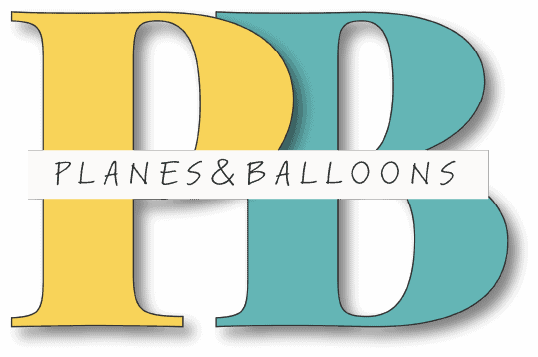








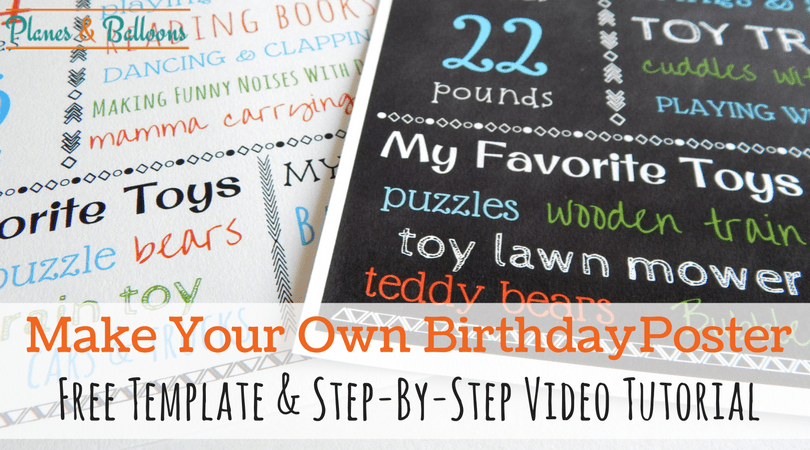
Thank you for these signs! I just made a first day of school sign for my daughter for starting preschool. One question – I edited in Canva and saved as a pdf. Is the PDF 8.5″x11″? When I went to staples to print it, there’s a margin/border, and it also is too big for a regular 8×10 frame. I ended up trimming the margins, and taped it over a 8×10 frame. =P
The border is naturally made by printers, there’s not much to do about that. And yes, the print is 8.5 x 11in, I usually use “certificate” type of frames that fit this size. But I think I should consider changing my prints to 8×10, since it seems like most people are used to those 🙂 I am glad you were able to make it work!
I love these signs and that tutorial video made it super easy to learn how to add my edits using Casava! So thank you! Only question/concern I have is that the year is pre-populated on the paper looking sign (2018-2019) which is fine for this year, but then I’d have to hope that for the next 12+ years (because I want to use this in a couple years for my son too) you will continue to publish an updated version with the years so that I can edit for my daughter/son appropriately. Is there any way for you to post copies without the year so that the user could add that, just like the other fields we populate? Thanks again…I thought this was so neat! 🙂
Hi there, I love this sign, just wondering if there is way to edit the school year date that you have in the template, or is that “hard coded”. Looking to do one for 2019/2020 school year. Please let me know.
Hi Amanda! Thank you for your message. I will be adding the updated Last day of school signs for next school year (2019-2020) in the near future. Make sure to come back and download it.
I love your printable and editable school signs. Thank you for sharing them. I’ve signed up for the Canva software to edit them. It seems straight forward; I’m a cricut user so very familiar with programs like that. Your files are in pdf format; how can I change them to a jpeg so the Canva program will accept them? I don’t want to buy a monthly subscription to use the pdf converter. Any help you can give is appreciated. Thanks.
Hi! For editing in Canva just download the jpeg picture that is already within the article. Just watch the video and it will show you where it’s at. If you need more help please let me know.